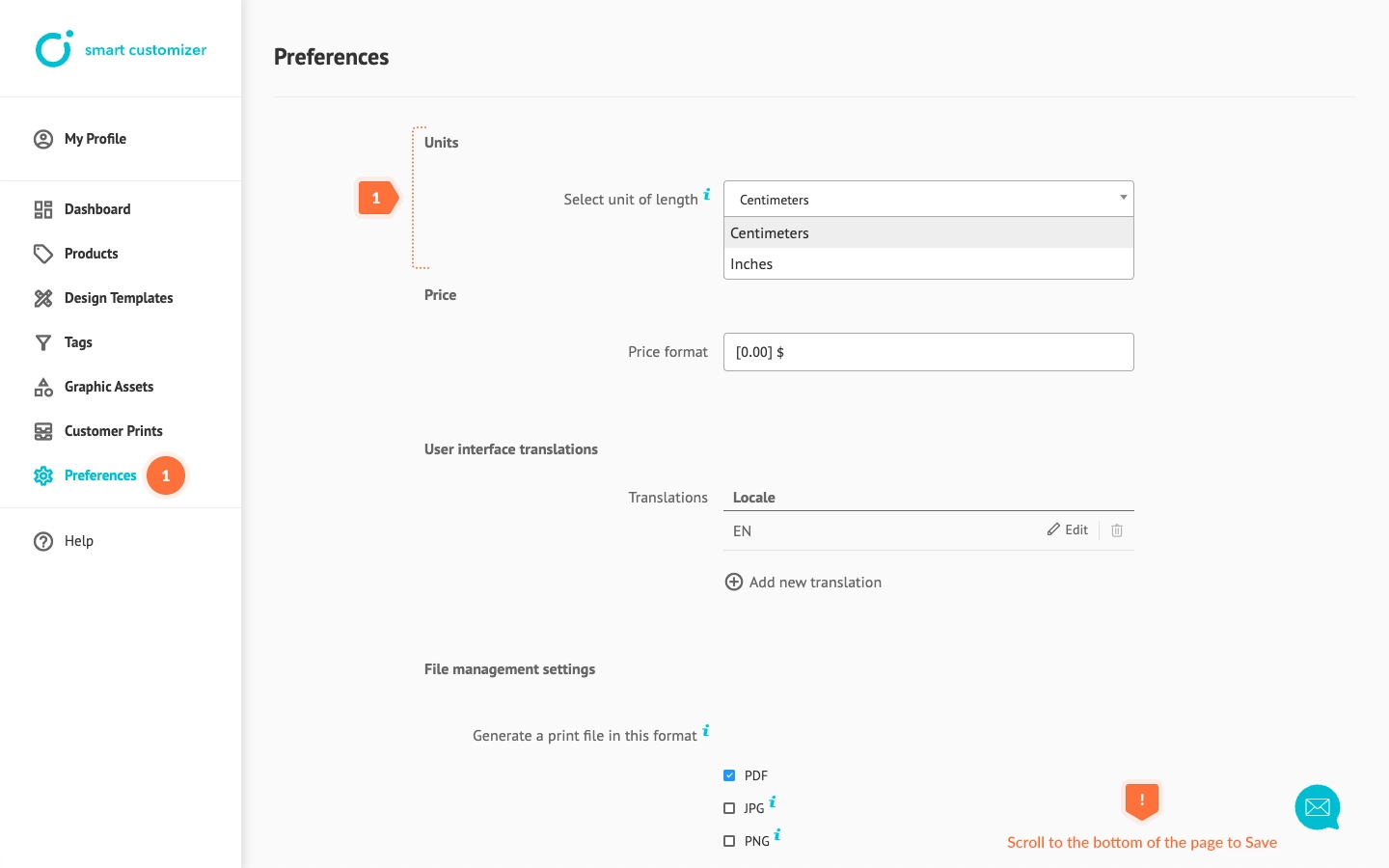Changing unit system
About unit system
- It is possible to work with metric or imperial unit system in our app.
- Metric system is set as a default.
- If you already made a setup for your product with cm values and then changed the unit system to imperial with inches the values should be automatically recalculated. As an example 10 cm will be converted to 3.9 inch.