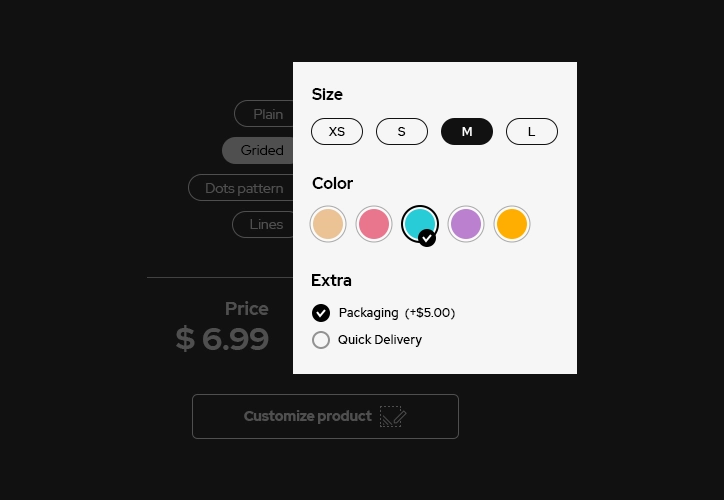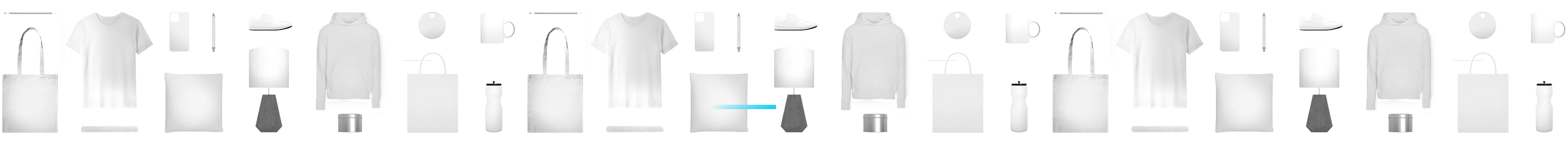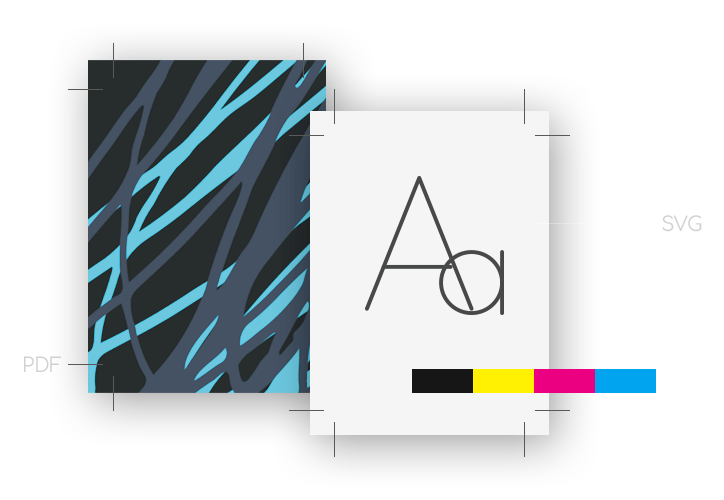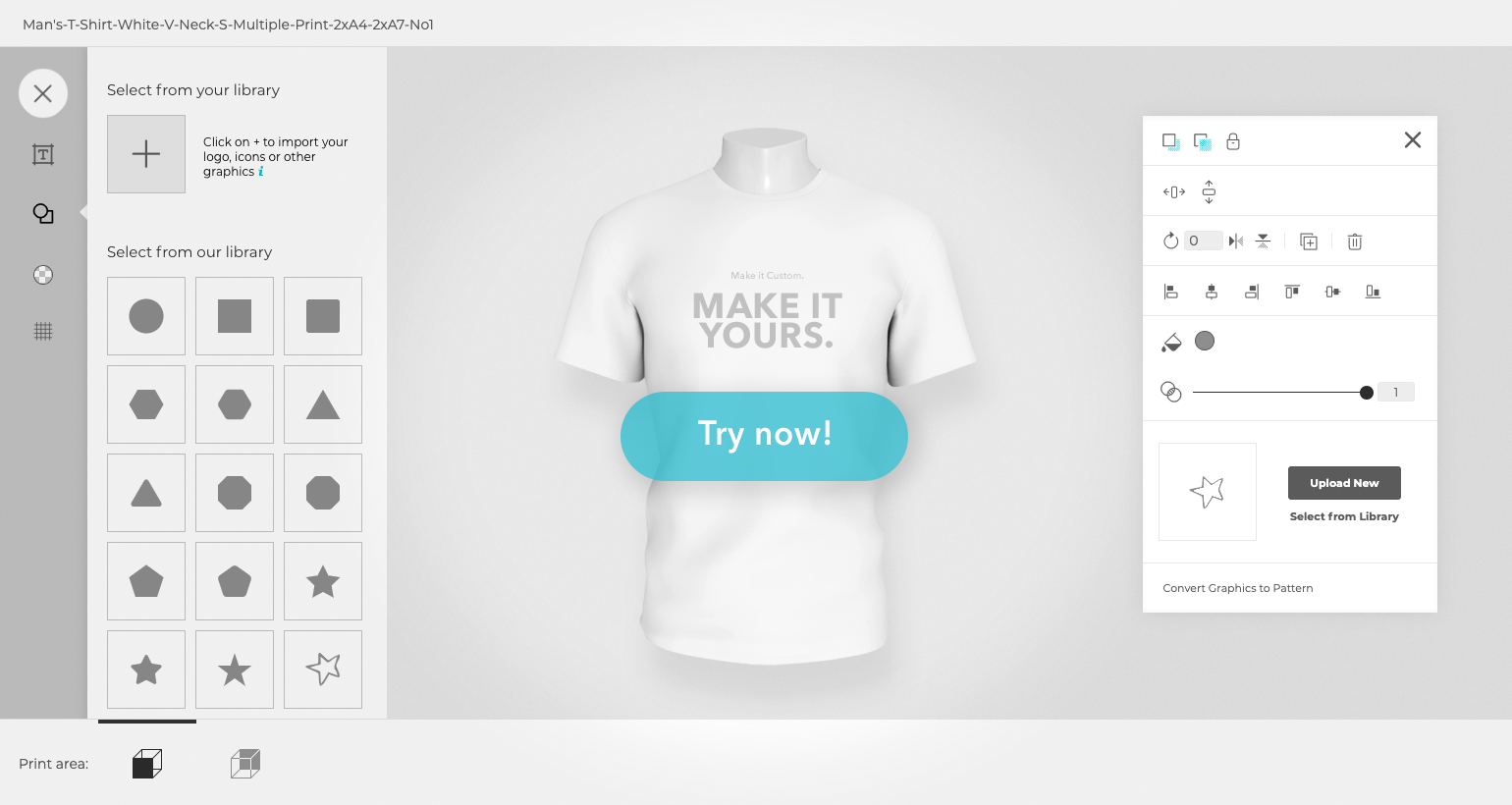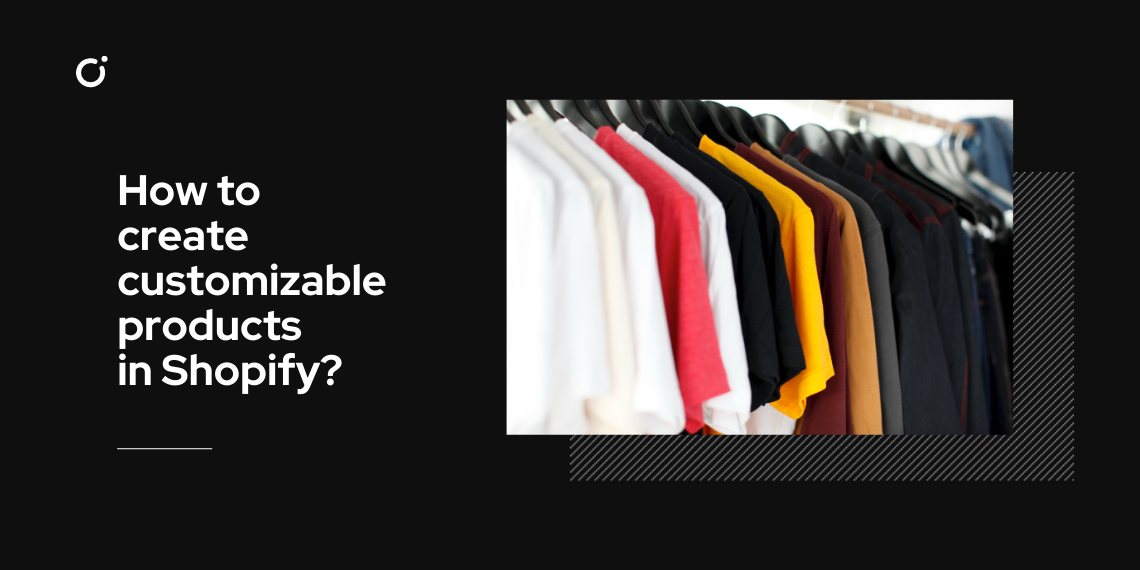Swift Product Setup
The product customizer app for WooCommerce offers a free list of pre-defined product templates to quickly start customizing. Choose from a variety of 2D and 3D templates, including notebooks, ceramic mugs, T-shirts, shopping bags, cushions, and more. All product templates can be installed and edited according to your needs with just a few clicks!
Automatically Generated Print Files
Say goodbye to manual design editing after purchase. Set the correct print area dimensions, define design creation rules, and let us handle the rest! In the Smart Customizer app, all print files are automatically generated once the product is added to the cart. Output files can be generated in PDF, JPG, and SVG formats. Each print file will be assigned a custom order ID, with a corresponding zip file attached.
Predefined Design Templates
Smart Customizer has prepared a collection of ready-to-use design templates for a quick start. All templates are free to install and can be edited to suit your product customization needs. Additionally, you can create your own design templates from scratch by inserting custom vector and raster graphics in PDF, SVG, PNG or JPG file formats.
Custom Preferences
Define how much freedom you want to give your customers during the product customization process. Create your custom toolsets and assign them to specific products. Limit the number of colors that can be used in the design, specify the types of graphics that can be used, and much more!
Interactive Product Preview
Highlight the top quality of your product and create a sense of reliability! Define the rotation angles and zoom values for showcasing your 3D model. Enable high-quality image generation mode for 2D product previews to create a photorealistic feel. Help your customers experience the closest possible end-product result.
Adaptive UX/UI on any Device
Given the globally increasing number of mobile users, Smart Customizer strives to provide an enjoyable user experience across all devices. Our team consistently focuses on understanding the essential needs of our clients and continuously works on improving both the user experience and user interface.