How to uninstall Smart Customizer app in Shopify?
How to uninstall Smart Customizer app?
- Log in to your Shopify store and click on Apps.
- Click on App and sales channel settings.
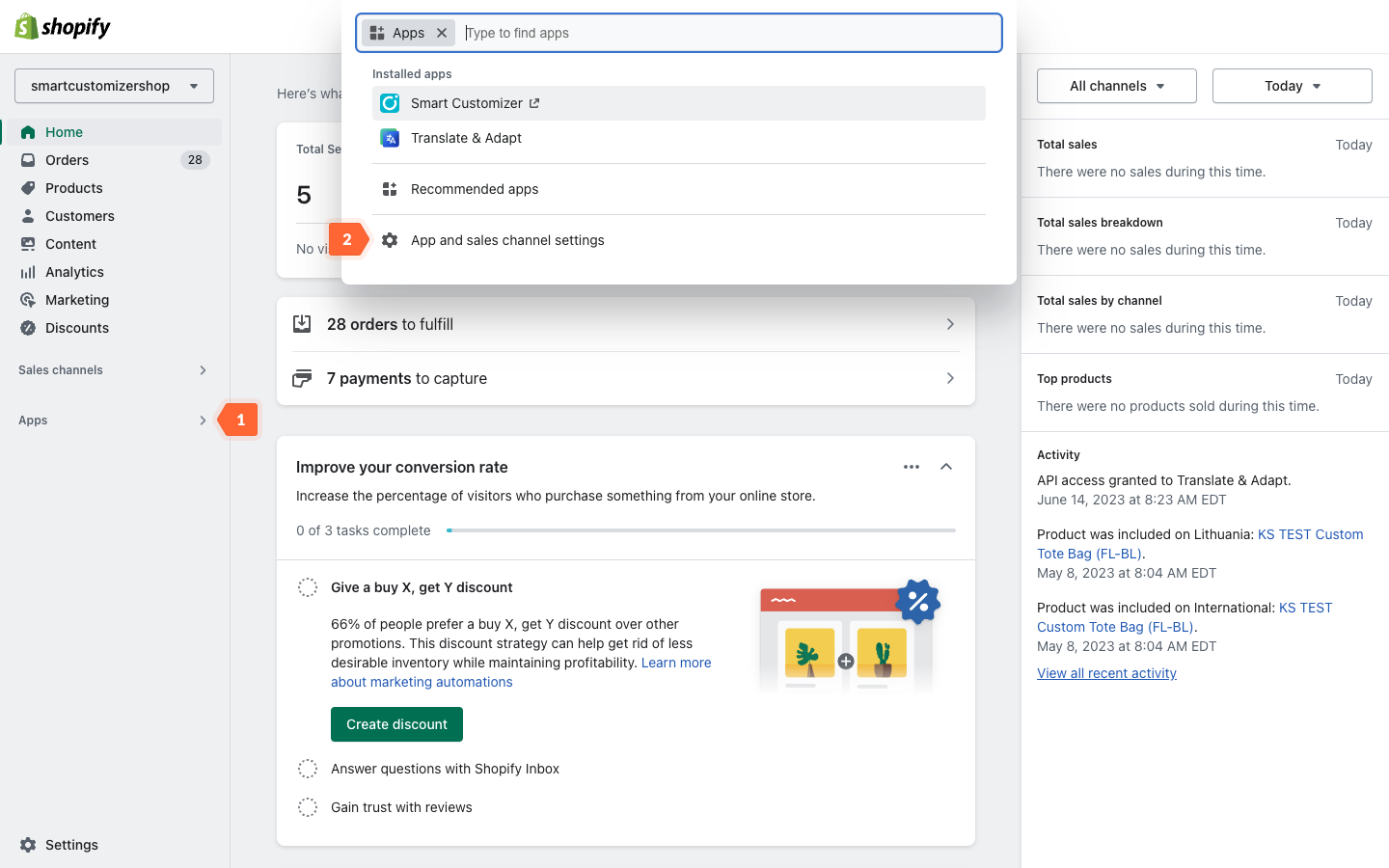
- Find Smart Customizer app in the list and click on Uninstall.
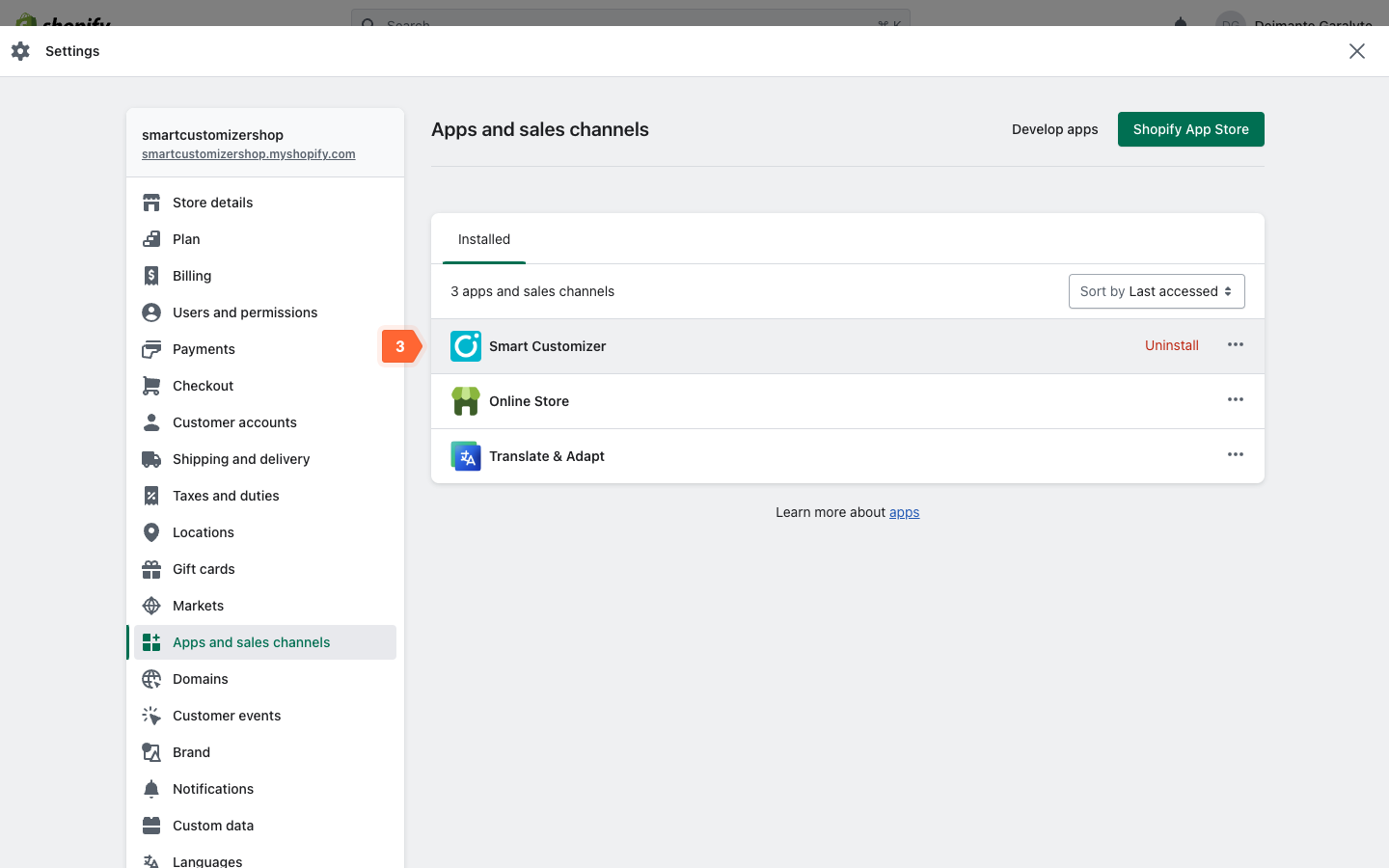
- Choose the reason of app removal and click on Uninstall button.
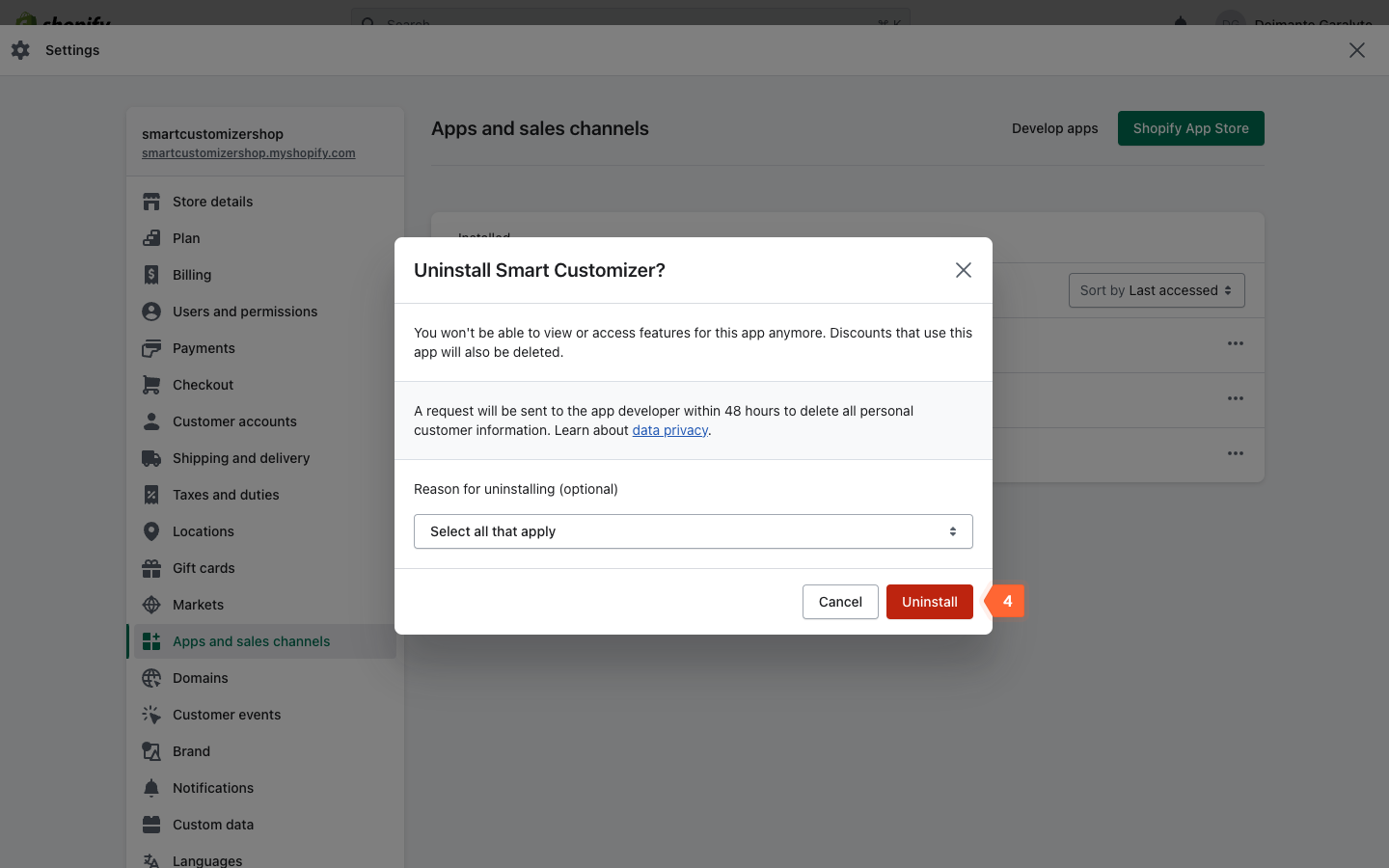
App uninstallation steps are frequently changing in Shopify. Please contact us if the steps above do not work.

