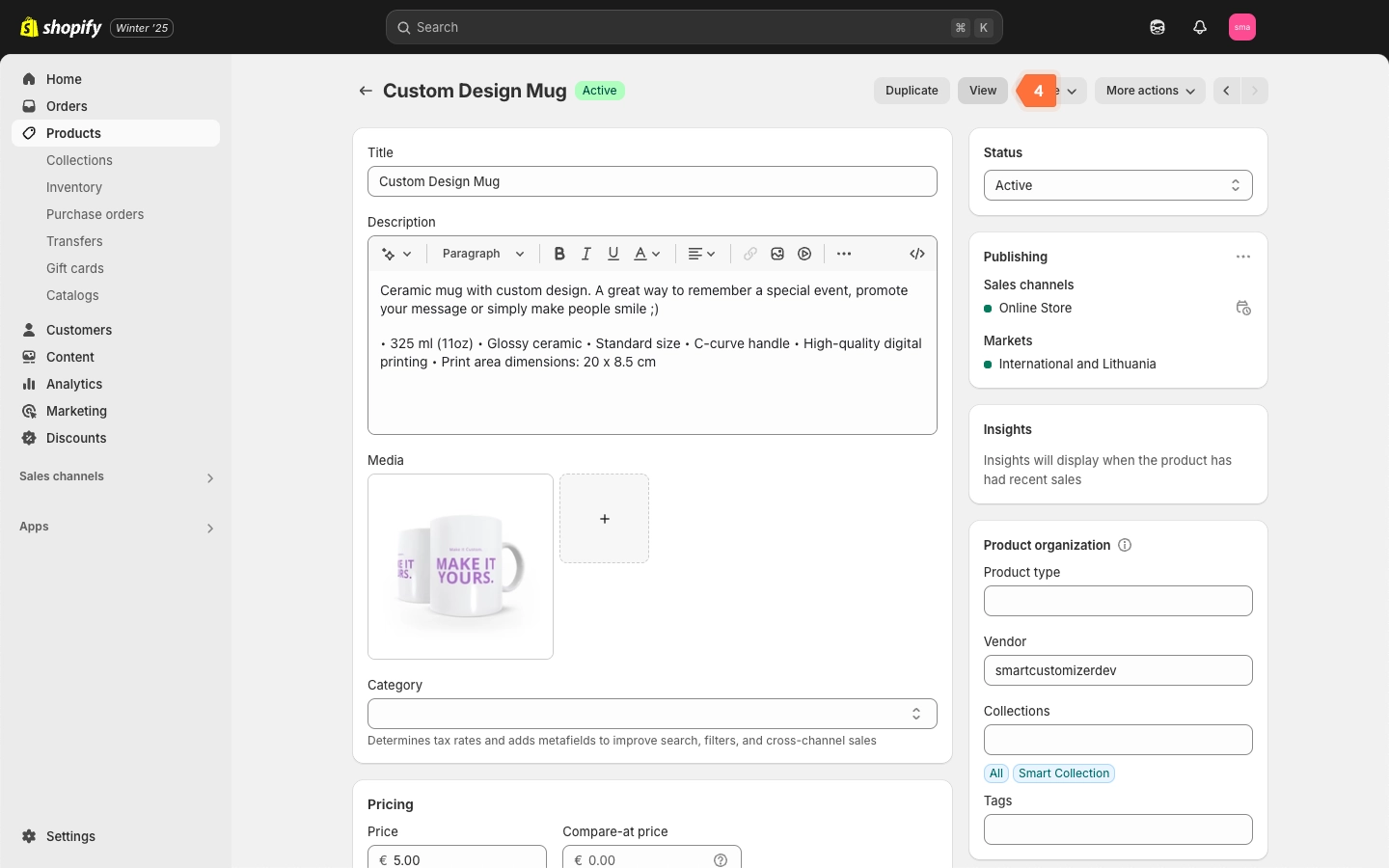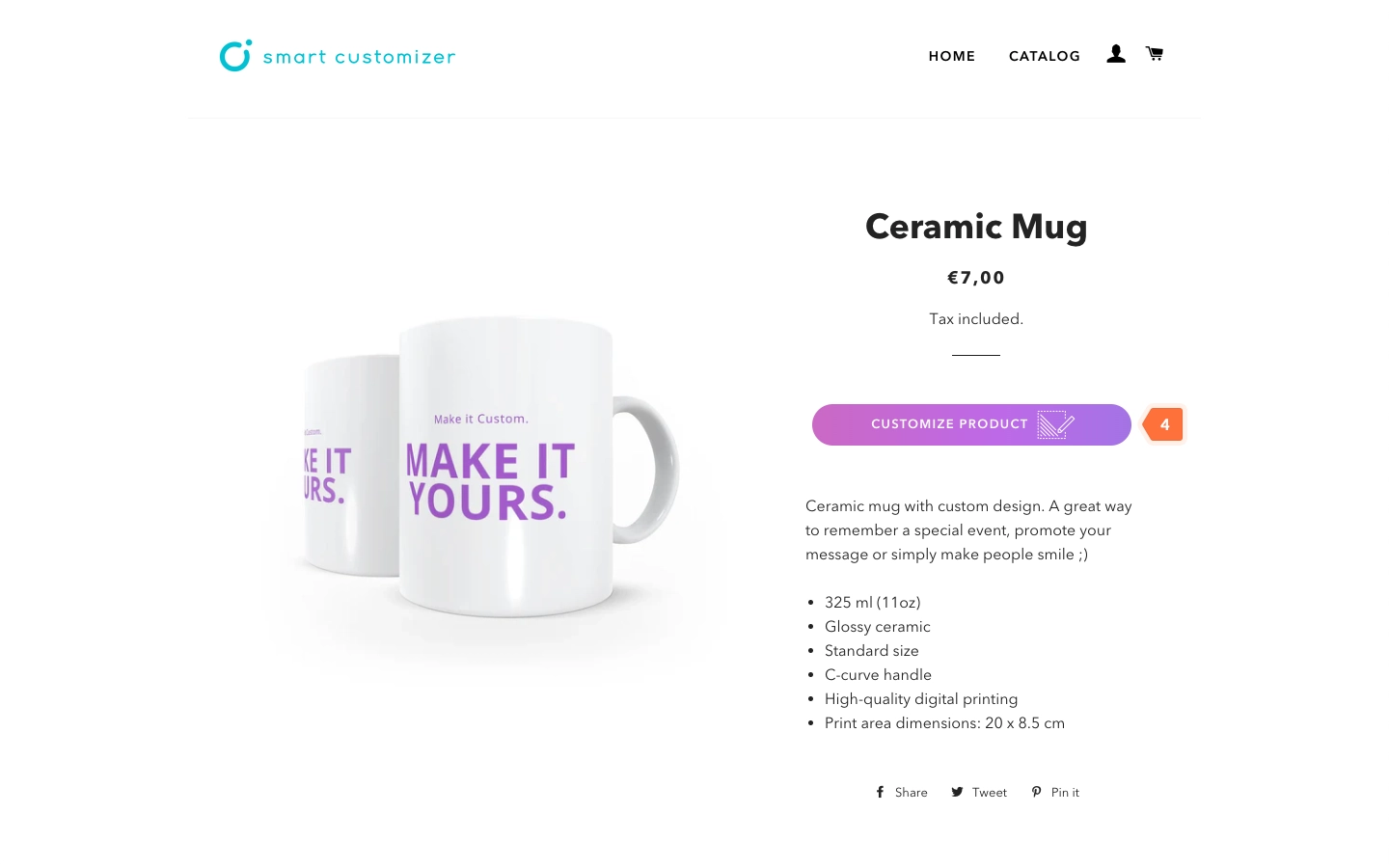Installing customizable products from presets in Shopify
Before we get started
- There are two possible ways to add customization to your product: by installing our predefined product template or simply by adding customization to a Shopify product that already exists in your store.
- You can install any preset for free and adjust it to suit your specific needs.
Basic product installation steps
- Go to your Products and click Add New Product.
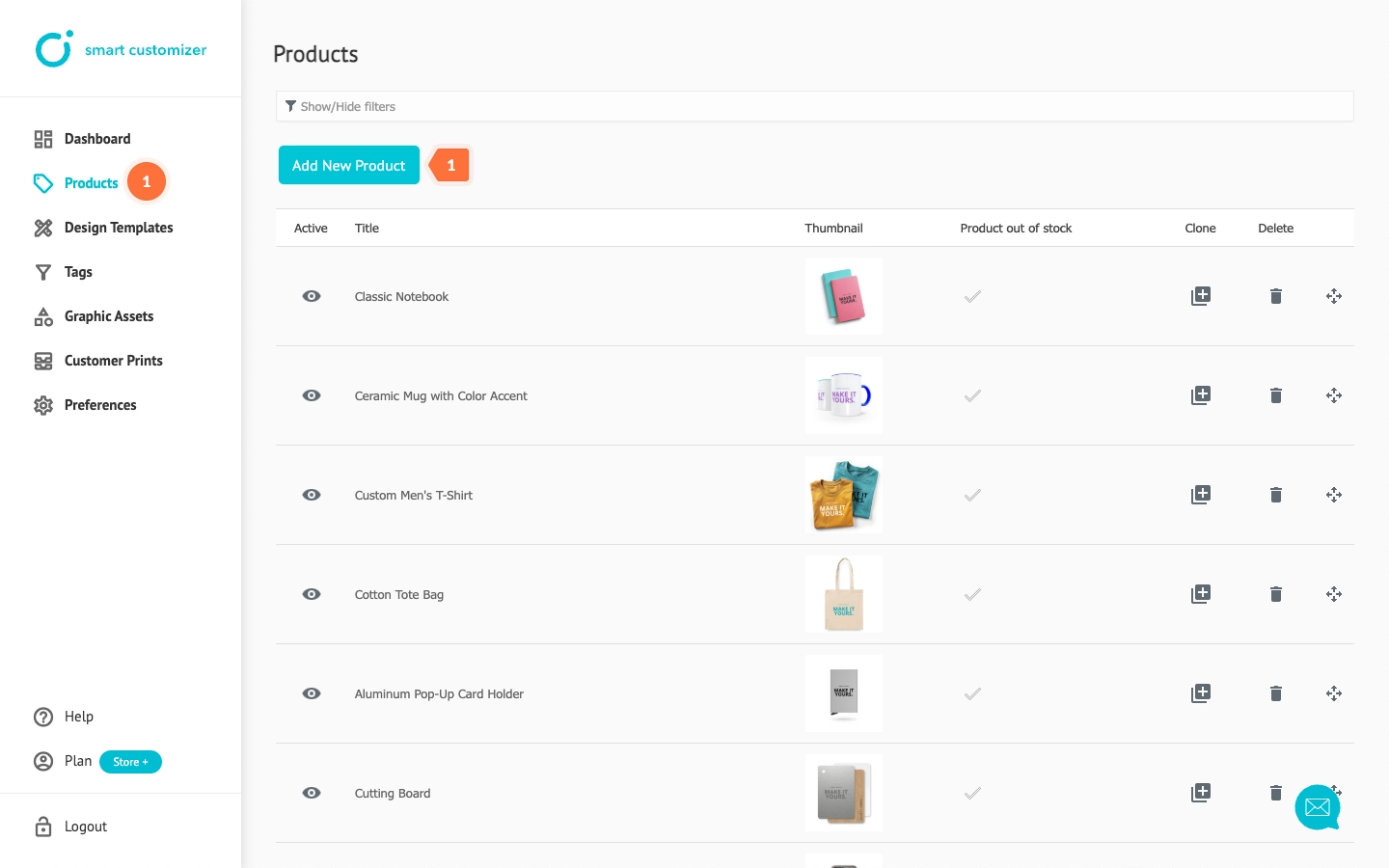
- Choose Install new customizable product from presets by clicking Start.
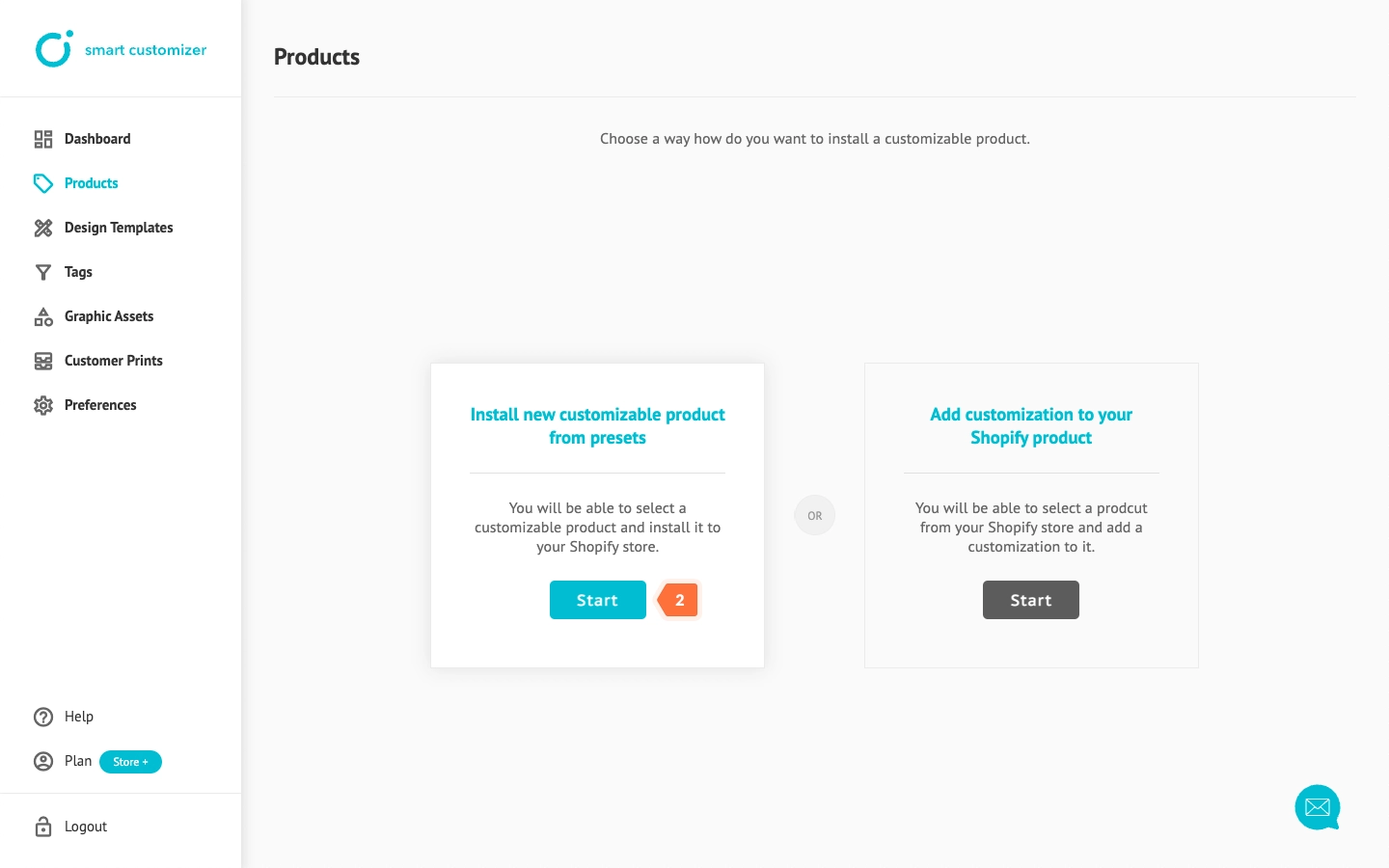
- To add a product preset to your Shopify store, select the desired preset and click Add this product.
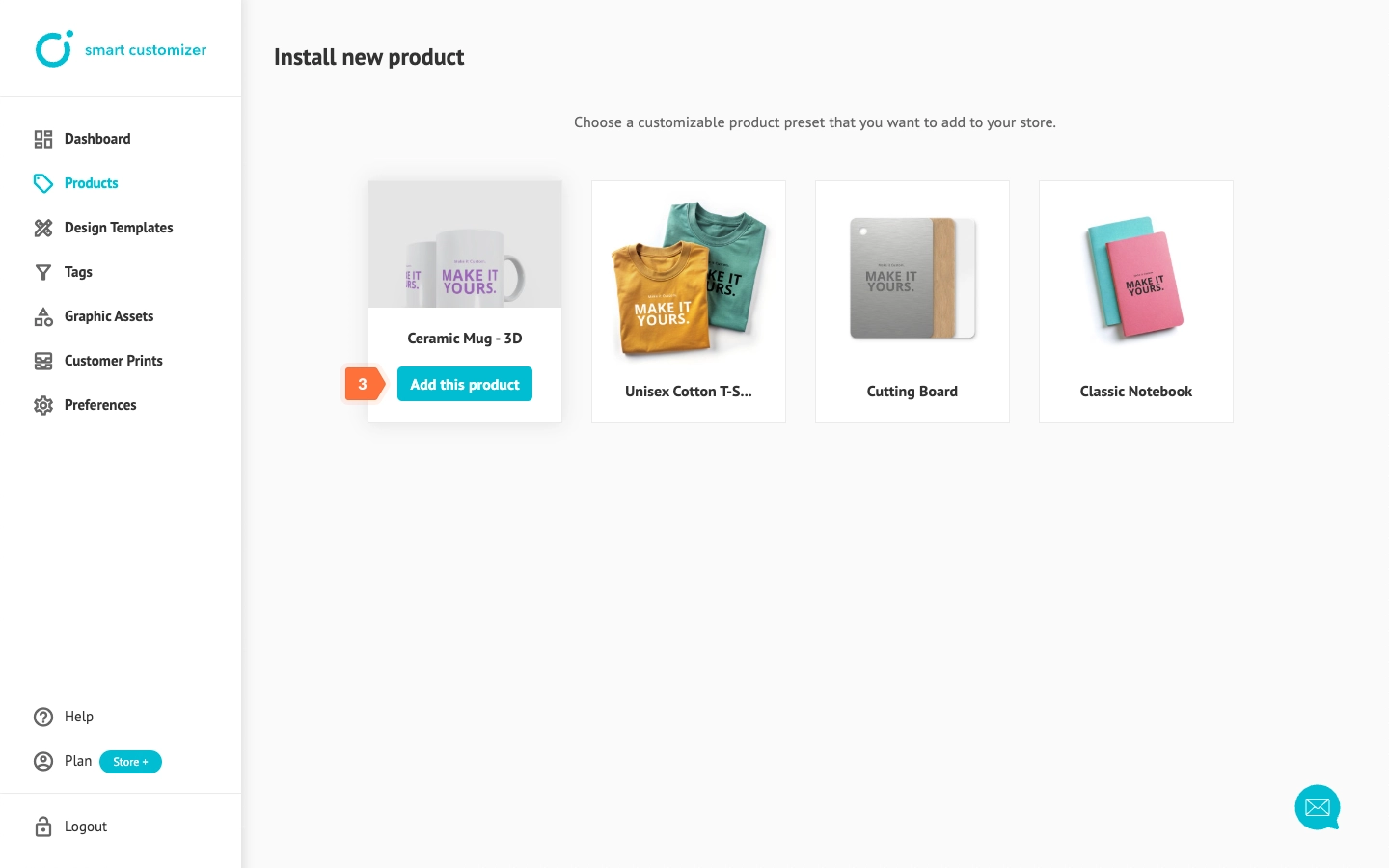
- Edit basic product information.
- Click Save.

Additional steps
- Once the product is installed, you can edit its information in your Shopify product settings. To do this, go to your SC product and click Edit in Shopify.
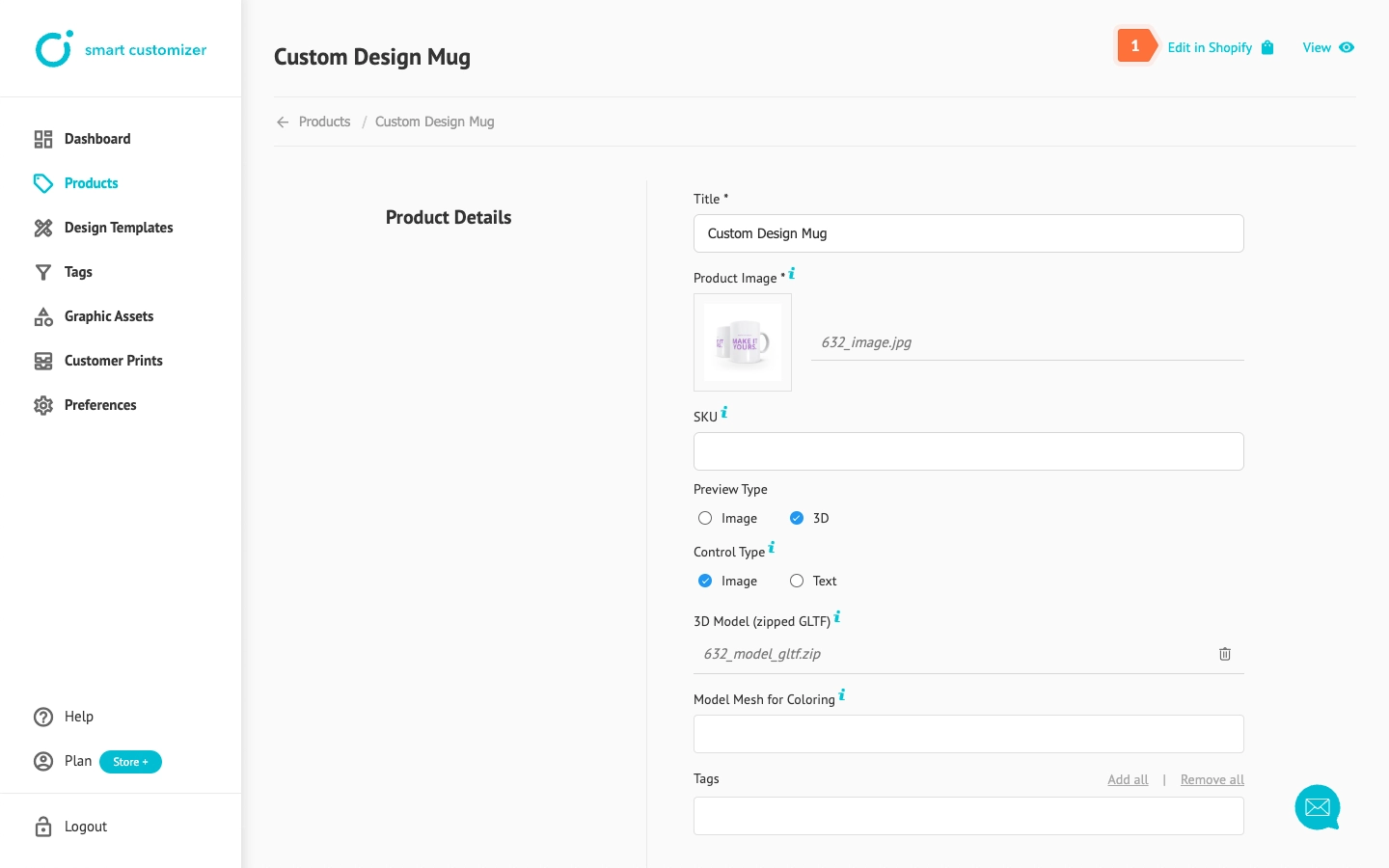
- On the opened Shopify product page, you can make the desired changes, such as updating the title, modifying the description, or uploading additional images.
- After making the changes, click Save.
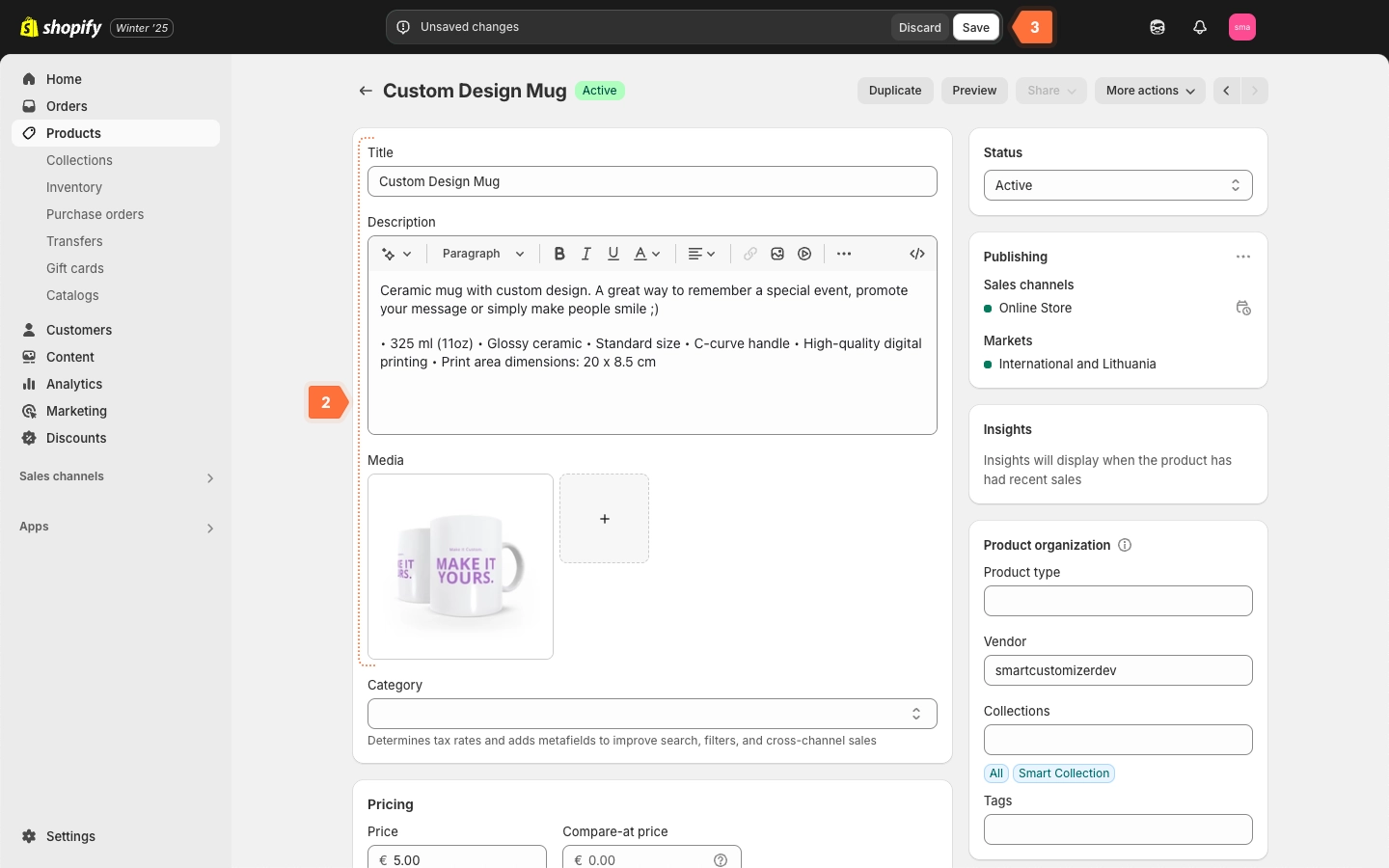
- To preview your product, click View > Customize Product and test the customization process.